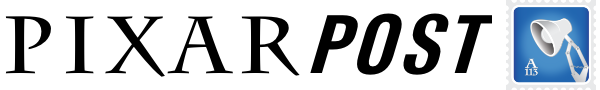In 2015, Pixar and Khan Academy (a free, online education platform) partnered to create Pixar in a Box. The series creates an engaging way for students and other curious folks (like ourselves) to learn about the artistic and technical process behind Pixar’s films. As the series has continued to evolve, additional courses have been added (or updated) in order to keep the learning fresh.
The latest update to Pixar in a Box explores the topic of Lighting — one of our favorite topics — and includes a look at examples from Incredibles 2, Coco, and more. The course is broken down into several areas all with follow-on exercises to put your knowledge to the test:
- Overview video
- Light Quality
- Light Roles
- Virtual Lights
- Character Lighting
- Color Scripts
- Master Lighting
- Shot Lighting
- Getting to Know Kim White
Check out the overview video below, or even Danielle Feinberg’s (Director of Photography – Lighting at Pixar) visit to a Michigan news station on Sunday morning (Oct 7) as she discusses lighting and how the computer assists in that process (to get inspired before diving into the course).
Get started on any of the Pixar in a Box courses at Khan Academy.
Pixar Post — T.J.