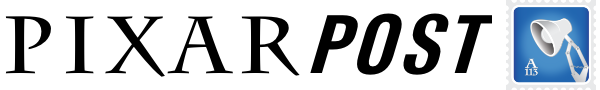When creating and developing the skeletal characters of Coco, the team at Pixar was presented with quite a unique challenge — how do you make the characters appealing to the audience? How does a skeleton move? How do you make each skeleton different from the next? All these questions and more had to be tackled by the artists and filmmakers behind Coco.
Starting with development, the character department began their research for the skeletal figures by diving head-first into Anatomy 101, learning everything about the skeletal system. Once the research phase was complete, the team was tasked with sketching and using creative exploration to find which features would (and would not) work for the skeletons.
With approximately 80 skeletal characters in the Land of the Dead (including Miguel’s family), the character department had their work cut out for them.
The team did numerous creative passes with various skeletal body types, including animation tests to decide whether the characters would have teeth (compared to no teeth), or wear wigs made of yarn rather than actual hair — and that’s just scratching the surface of their artistic concepts of the skeletal figures.

The human characters in Coco wear face-paint during the Dia de los Muertos celebration, the filmmakers wanted to stay true to that tradition within the Land of the Dead for the skeletons. This challenged the team to create looks — especially around the mouth, that would not distract the audience with the character’s movement and dialogue.
The animation behind bringing the skeletons to life in Coco broke a few rules and traditional guidelines. Starting with a ‘walk cycle’ animation test the team figured out how a skeleton, like Hector (pictured above), would propel himself — given that skeletons are much lighter than the human characters within the film.
Once the animation department determined how Hector and the various skeletal characters would move they requested additional controls to be added to the character rigs. These additional controls enabled the animators to add personality to each skeletal figure — such as Hector’s hobble, which was inspired by the character Ratso in the film, Midnight Cowboy.
After the team perfected Hector’s hobble, they continued to add movement to the characters by using their controls to jiggle the ribs as well as various other movements.

The animation department had to break its rule of “staying true to the materials” to produce what they needed on-screen. The team decided early on that the skeletons should have eyeballs and eyelids — as the characters’ thought process is often seen through the eyes.
The shape of the eyesocket, however, was adjusted and controls were added to work them as eyebrows to enhance the eye expressions. As the team continued to push boundaries, the filmmakers agreed to keep the lower jawbone attached to the skull and add lips to each skeleton.
This allowed the animators to give each character clear mouth shapes for dialogue. Though the mouth may move, the team adjusted “just enough” to keep hard corners and angles so that it would visually appear rigid and not malleable.
Once the animation was underway, dressing the skeletons was a whole new task in itself. Technically speaking, the team at Pixar did not have the ability to dress skeletal figures and the math was much too difficult to solve, so the team began working on a new collision detection system (which took years to create and is still ongoing).
This new system allows the artists to dress the skeletons without the clothing getting stuck in-between the bones or falling through holes (such as the pelvis).
Emron Grover, Simulation Technical Director noted “Lee (Unkrich) and Adrian (Molina) had this mantra when we were building all the clothes called, ‘Embrace the Skeletons’ and what that meant was they wanted to see as much as the skeletons as possible, and if it was covered by cloth they wanted to feel the bones underneath.”
For Hector, the team sealed his rib cage into one piece, leaving the indentations on each rib so the clothing would still move against and fall slightly into the crevices to create a textured movement without getting stuck or lost.
The same technique was also used to close the gaps in the arm, such as the radius on the ulna and the lower legs. However, the team chose to keep the patella (knee cap) separated due to the acting movements of the characters. Unfortunately, the clothing of the characters would get stuck in-between the patella and leg bones, this made the filmmakers create a solution that involved wrapping an invisible-like cloth around the joints fusing them together.

This brilliant problem-solving didn’t stop there, in the character Mama Imelda, the team used a type of spherical forcefield that would blow wind upwards so her clothing wouldn’t fall inward and get stuck in her skeletal frame.
For characters with a larger frame, such as Rosita, the team used pillows (cloth filled bubbles with air) and placed them into the pelvis this allowed the clothing to sit atop nicely.
After the clothing is fitted onto each character, the Shading Department steps in to add depth to bone, skin, hair, eyes, as well as the way the garments look and feel — the team is responsible for making sure that all the materials fit within the feel of the film.
The three fields the team primarily focuses on are color, texture (whether something is smooth or bumpy), and how it responds to light (whether it’s matte or shiny). Using two broad approaches to the shading of the characters, the team is tasked to use a digital paint process or write their own custom software — in Coco, they did both.

The human characters in the film are predominately shaded using digital paint while all of the skeletons had to use a custom software approach (i.e., details added automatically).
With over 10,000 individual bones, the custom software proved to be the best option as hand painting would take much too long. However, additional digital paint was added to the skeletons to create individual features such as face paint.
One of the challenges when creating the software was for the skeletal bones not to appear ‘too’ realistic. While staying true to the materials the team took photos of a rodent skull, cow horn, and whale vertebrae to build up a photo library of details and textures to overlay onto the characters.
This technique worked flawlessly to create newer skeletons as well as ones that were a bit older, which proved to be valuable when addressing the numerous background skeletal figures of the Land of the Dead.
Be sure to watch the skeletons come to life (and look for all the small details) when Coco hits theaters on October 27 in Mexico and November 22 in the United States.